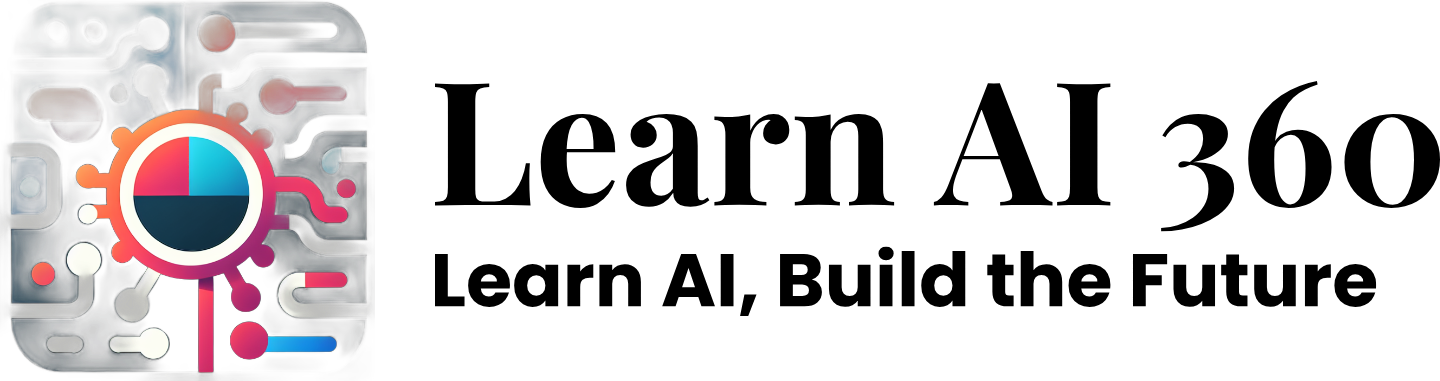Creating professional-quality voice-overs can be tough. You have to deal with background noise and get the tone just right. But, AI voice generators are changing the game. They give you natural-sounding results without the need for a lot of editing or hiring a pro.
This article will show you the top AI text-to-speech tools available. We’ll talk about their special features, what they can do, and how much they cost. This will help you pick the best one for your needs.
Key Takeaways
- Discover the top 11 AI voice generators for professional-grade voice-overs
- Learn about the latest advancements in voice synthesis software and voice cloning tools
- Explore the capabilities of AI voice actors and AI narration tools for your content
- Understand the benefits of using automated voiceovers and synthetic voice creation
- Find the best AI voiceover apps to streamline your content production workflow
What Are AI Voice Generators and How Do They Work?
AI voice generators use advanced tech to turn written words into speech that sounds like a human. They let users create new voices or change audio without needing audio engineering skills.
Analyzing and Understanding Text
The first step is to break down the text into smaller parts like words and sentences. The AI looks at things like punctuation and context. This helps create speech that sounds natural and like a real person.
Selecting Voice Synthesis Techniques
Next, the AI picks the right way to make the voice sound. It might use pre-recorded speech or create new speech with math models. The AI can even make speech sound like a certain voice or accent.
Generating Realistic Speech Waveforms
After picking the voice type, the AI makes the speech waveform. This is the audio signal that will be heard. Sometimes, the AI may make the speech clearer or smoother.
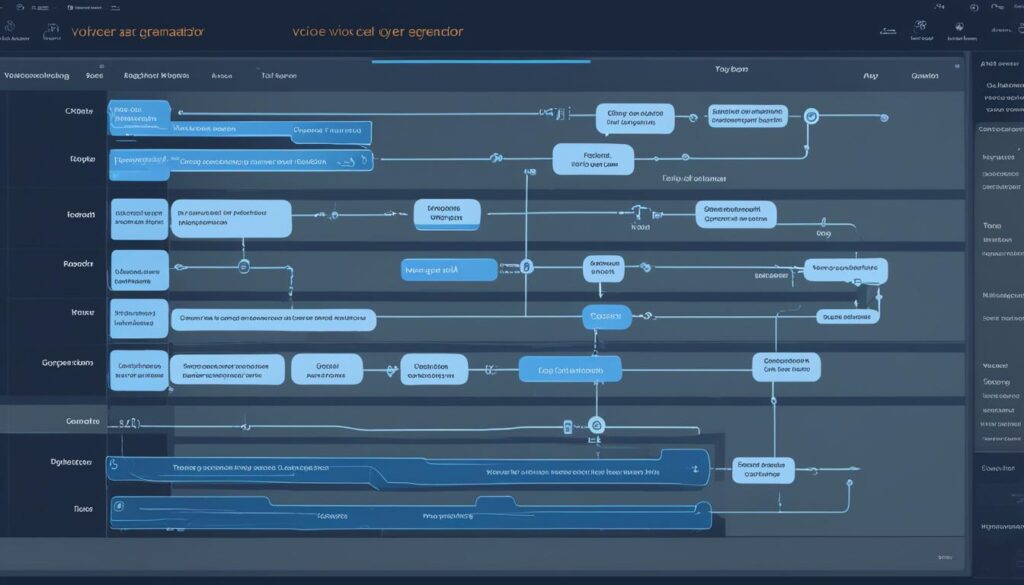
AI voice generators help businesses make lots of audio fast and cheap. They make digital content available to more people, including those who are visually impaired.
The Best AI Voice Over Tools on the Market
When looking for top-notch voice-over tools, the market is full of AI-powered options. PlayHT, Murf AI, and ElevenLabs are leading the pack. They meet a wide range of needs.
PlayHT: Overall Best AI Voice Generator
PlayHT is a top choice for creating voice-over content. It boasts over 900 voices in 142 languages and accents. It’s great for both casual and business users.
It has a real-time streaming API and a pricing model based on characters. This makes it flexible for different needs. The free plan is perfect for non-commercial use, offering many voices and languages.
Murf AI: Best Voice Quality
Murf AI is known for its top-notch voice quality. It uses advanced AI to capture emotions and punctuation, making voices sound natural. You can choose from over 150 voices in 20 languages.
It also has a grammar assistant and works well with tools like Canva. This makes it ideal for professionals who need high-quality voice-overs.
ElevenLabs: Best Price
ElevenLabs is a budget-friendly option for AI voice generation. It offers a wide range of voices, including dubbing in 29 languages and voice cloning. It’s a great choice for those looking for quality without a high price tag.
It has a user-friendly interface and lets you create voices with just a click. It might not have all the advanced features of other tools, but it’s a solid choice for those on a budget.
| Tool | Unique Selling Point | Key Features | Pricing |
|---|---|---|---|
| PlayHT | Overall Best AI Voice Generator |
|
|
| Murf AI | Best Voice Quality |
|
|
| ElevenLabs | Best Price |
|
|

Whether you’re a casual user or a professional, these tools have something for everyone. They offer a wide range of features and capabilities to fit your needs.
best ai tools for voice over
When looking for the top AI tools for voice-over, focus on a few key things. First, the speech should sound real and like a human is speaking. It should have different tones, speeds, and pauses. You’ll also want tools that let you adjust the voice, like changing pitch or volume.
Having a big voice library is key too. This means more voices and languages to choose from. And don’t forget about extra features like turning audio into text or training AI models. These can make the tool even more useful.
Key Features to Look for in AI Voice Over Tools
- Voice Quality: It’s crucial to find tools that make speech sound real and natural. They should have human-like variations in tone, speed, and pauses.
- Audio Controls: Look for tools that let you adjust the voice’s pitch, volume, and how words are pronounced. This way, you can tailor the voice to what you need.
- Voice Library: A big selection of voices and languages means you can pick the right one for your project.
- Extras: Features like turning audio into text or training AI models can add more to what the tool can do.
Overcoming Challenges with AI Voice Over Tools
AI voice generators have gotten better, but they still struggle to perfectly mimic human speech. Things like emotions, the way we naturally change speed when reading, and the way we speak can be hard for AI to get right. The best AI tools try to fix this by offering different pitches, tones, and speeds.
But for projects that need a lot of feeling or emotion, it might be better to use a professional voice actor. They can bring a level of depth that AI can’t match yet.
“The generated speech should sound natural and human-like, with variations in tone, pace, and pauses.”
How to Choose the Right AI Voice Over Tool for Your Needs
Choosing the right AI voice over tool is key for your project. Look for natural speech patterns, variations in tone and pace, and smoothness and clarity in the audio. Some tools are great at making realistic voices, while others may not quite get it right. Make sure to try out different voices and samples to find the one that meets your quality and realism standards.
For your project, the language and accent support of the AI voice over tool is important. If you need voices in multiple languages or certain accents, pick a tool with a wide range of options. Some tools focus on specific languages or accents, so it’s good to check their offerings carefully to find the best match for your project.
Evaluating Voice Quality and Realism
- Listen for natural speech patterns, variations in tone and pace
- Assess the overall smoothness and clarity of the audio output
- Test a variety of voices and samples to ensure the desired level of quality and realism
Considering Language and Accent Support
- Determine if you require voices in multiple languages
- Identify the specific regional accents needed for your project
- Research the tool’s comprehensive library to ensure it caters to your requirements
By carefully checking the voice quality, realism, and language/accent support of AI voice over tools, you can pick the best one for your project. This ensures your project gets the top results it deserves.
“The quality of the AI voices is crucial for creating an immersive and engaging experience for our audience.”
Conclusion
The world of AI voice over tools has changed a lot, offering many solutions for content creators. Tools like Resemble.ai give you many voices in different languages. Microsoft Azure Speech Service has a big library of professional voices for various projects and budgets.
Choosing the right AI voice over tool is important. Look at voice quality, language support, and prices. Play.ht, Murf AI, and ElevenLabs stand out with great voice quality, custom voices, and good prices.
Using these AI tools can make your voice-over work easier and improve your content’s quality. It helps you connect with your audience in a real way. We’re excited to see new innovations in AI voice over. They will open up more possibilities for creators and improve the voice-over industry.